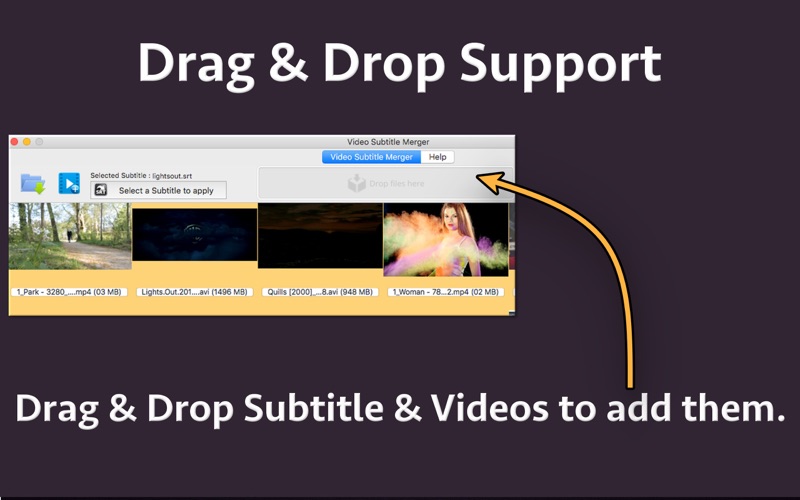Video Subtitle Merger
Hardcode the subtitles into video and watch them easily on devices like TV, computer, MacBook, phone, tablet and many more.In order to setup the subtitles, just add a SRT/ASS file to the application , select a video and click on "Apply Subtitle" button. The application will automatically merge the subtitle into the Video.
** The application supports different fonts, font size & font colour settings that are defined in the SRT/ASS subtitle files. It also supports the text positions like top, bottom, centre , top centre & many more settings if these are defined in the subtitle files. In order to apply the text properties and position in the video, please make appropriate changes into the subtitle files.
It supports various formats like AVI,MKV,WMV,MOV,MP4,M4v & FLV.
Hardcoding the subtitles into a video makes sure that it will play with subtitles without issue on anything that supports that video format.
Once the subtitle is merged, the video could be viewed anywhere on any video player and by default the subtitles will be displayed. For example : If you play the video on TV, it will automatically start showing the subtitles because these are hardcoded into the videos.
The application also allows to hard code same subtitle to more than one video. For example, if there are same videos of different sizes, the same subtitles could be applied to all of them using the application at once.
If you have your own videos , you could hardcode the subtitle files into them and share on Video steaming websites or Social media.This will help the viewers to understand easily that what is being said.The subtitles will be displayed automatically without doing any extra setup as these will be hard coded.
Hardcoded subtitles could not be removed from Videos. This gives you an opportunity to show your copyright information also. If your subtitle file contains the copyright information, it will be hardcoded into the video as well.This could help to make your video show the credits & prevents copying as well.
Note :
a) Application does not provide facility to edit or create SRT/ASS file.
b) Before applying a SRT/ASS file, please make sure that it is properly in sync with the Video.
c) At a time one SRT/ASS file could be applied to a Video or more than one Videos.